If you’re subscribed to my email newsletter, you already know that I’m teaching at Workshop Week again this year (I’m thrilled to be back for a third time!). One of the perks of being an instructor for the event is that we get early access to all 40+ workshops, so with all that creative content at my fingertips, I decided to indulge in a few artsy experiments over the holiday weekend. It was so fun step out of my comfort zone and play around with techniques and art styles I don’t typically create! I decided to try 4 different Mixed Media workshops but instead of using analog art supplies, I challenged myself to recreate all the projects digitally in Procreate. I thought I’d share how they turned out and what brushes I used to achieve the different looks.
Exploring Texture with Markers
This workshop is taught by Erika Lamar, better known as @erikabeeswax on Instagram. This class was all about using loose, “messy” marks to create engaging texture. Now let’s be clear, I have a Type A personality and my brain short-circuits at the idea of intentionally making anything messy… so I really had to push past my natural instincts for this one!

I’m happy to say that it was absolutely worth the initial discomfort. In the end, I really enjoyed the process and I’m happy with how it turned out!
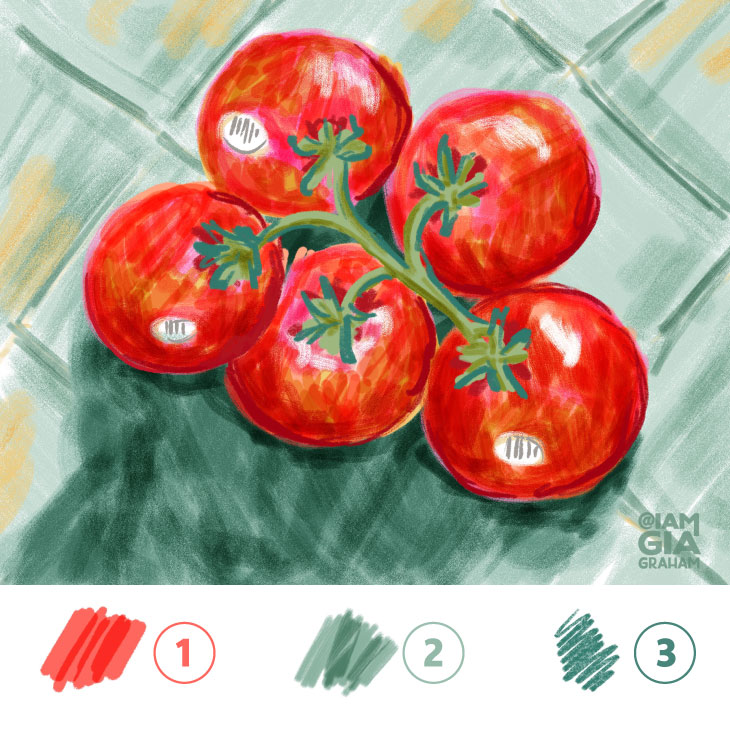
The supplies used in the class were brush tip markers, acrylic markers and colored pencils. Here’s what I used instead:
1: Marker (find this brush in the Inking section of the Procreate Brush Library): I used this to lay down the ‘scratchy’ areas of color for the tomatoes. It’s slightly translucent so the color shifts when you overlap areas, which created several happy surprises when layering multiple colors.
2. Flat Marker (find this brush in the Inking section of the Procreate Brush Library): Similar to the Marker brush, this one is also slightly translucent but it has a little texture to it… almost like when a marker starts to dry out. I made an extra large version of this one to lay down large areas of color in the background (watch this video to learn how to edit the size of a brush).
3. 6B Pencil (find this brush in the Sketching section of the Procreate Brush Library): I used this for the smaller details and outlines.
Illustrating People (The Easy Way!)
This workshop is taught by Shayda Campbell who typically focuses on floral paintings but decided to teach a beginner-friendly class on simple character illustration. I was excited to try this one because I’ve been slowly but surely experimenting with drawing people and I’m always happy to find a tutorial with a simple approach!

The workshop included a quick and simple portrait warm-up then dives into the process for a more detailed character. Shayda drew a sweet little old lady in her demo but I chose a different reference image I found on Pinterest. Here’s how it turned out!

The supplies used for the analog version included watercolor paint, colored brush pens for details, fineliners and colored pencils. Here’s what I used:
1: Gouache (find this brush in the Painting section of the Procreate Brush Library): I used this in lieu of watercolor paints. There is a free ‘watercolor’ brush in the Procreate Brush Library but I found the Gouache brush easier to control in small areas while still creating the look of a painterly wash when needed. When used at a small size, it also worked well for more solid details (like the dark green leaves).
2. 6B Pencil (find this brush in the Sketching section of the Procreate Brush Library): I used this for the detail on the clothing.
3. Dry Ink (find this brush in the Inking section of the Procreate Brush Library): I used this brush because it’s tapered and pressure sensitive which made it much easier to draw the curls in the hair and small strokes for the face.
Mixed Media “Washy” Florals
This workshop is taught by Megan Wells who does very detailed floral illustrations and calls herself a ‘maximalist’. Her style and approach to drawing florals is very different from mine so I thought it would be interesting to branch out and try something new.

Although I’m not a huge fan of black outlines, I’m pleased with how this turned out and I learned a couple techniques I might try incorporating into my own floral illustration work. I also really enjoyed the loose, spontaneous approach to this style.
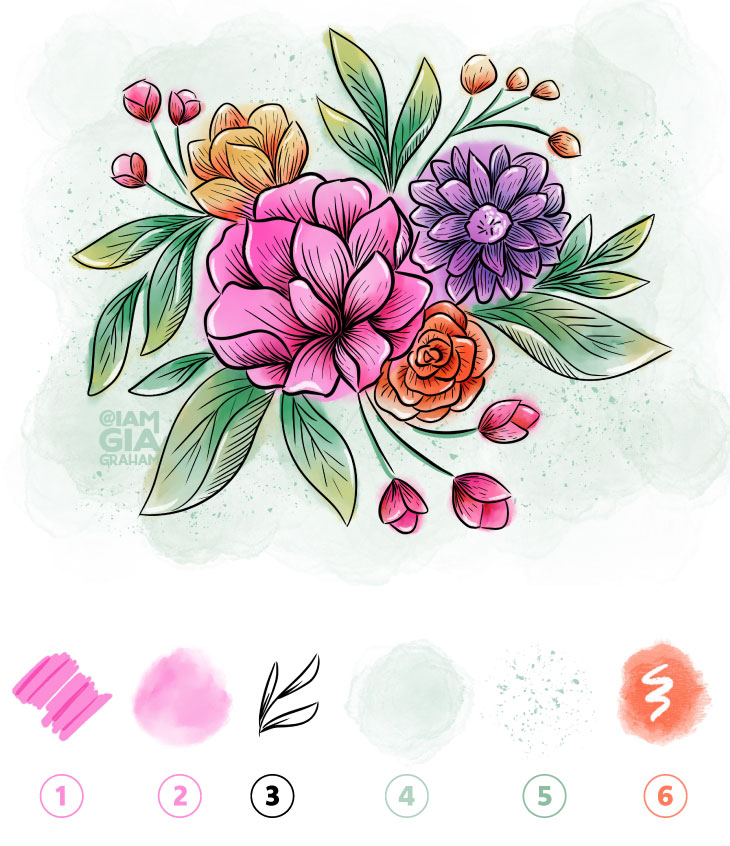
The supplies for this project included water-based markers, permanent black marker and white paint. My digital substitutes were:
1: Marker (find this brush in the Inking section of the Procreate Brush Library): I used this brush to lay down the initial color for the leaves and flowers.
2: Fresco (find this brush in the Painting section of the Procreate Brush Library): In the tutorial, water and a brush were used to blend the markers to created the ‘washy’ look. To blend the colors digitally, I used the Smudge Tool in the Fresco brush to create a similar effect.
3: Technical Pen (find this brush in the Inking section of the Procreate Brush Library): I used this brush as my ‘black marker’ to draw all the outlines.
4. Fresco: Along with smudging, this brush was also perfect for the washy background color.
5: Random Crumbles (this is a custom brush from the Rough & Raw brush set by ShoutBam!): This is what I used to create the effect of small paint splatters in the background.
6. Dry Ink (find this brush in the Inking section of the Procreate Brush Library): In the analog version, white paint was used for the highlights – I used the Dry Ink brush because it’s nice and opaque but still has a bit of grainy texture so it didn’t feel too solid.
Mixed Media Citrus Illustration
This workshop is taught by Temi Danso. I practically never do realistic illustrations (I much prefer whimsical, imaginative work) but the point of all this was to try something different so I gave it a go!
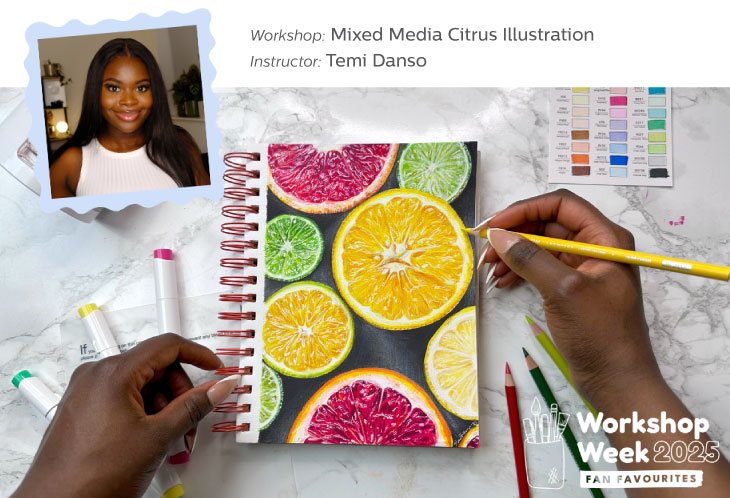
Not gonna lie – I’m really proud of this one! 🙂 It took forever (6 hours and 15 minutes, according to my Procreate stats) but I had my headphones on and just zoned out and enjoyed the process.

Temi used alcohol markers for the underpainting, a bit of acrylic markers for the highlights and colored pencils for everything else. Here’s what I used instead:
1: Marker Roll (find this brush in the Inking section of the Procreate Brush Library): I used this for the ‘underpainting’ and the background because it lays down really nice, solid color. One thing I didn’t love about this brush is that it tries to replicate a chisel-tip marker so I found it a bit tricky to control, especially in small areas. In hindsight, I could have just used the Monoline Brush which would have given me a bit more control and flexibility.
2. Marker (find this brush in the Inking section of the Procreate Brush Library): I only used this brush to draw the rinds.
3. Procreate Pencil (find this brush in the Sketching section of the Procreate Brush Library): I never use this brush for sketching but it worked out perfectly as a color pencil substitute! Probably 90% of the artwork was created with this brush. I duplicated the brush and created an extra larger version for areas that needed a more grainy look (like around the inner edges of the rind).
. . .
This weekend reminded me that I really need to set aside more time to make art just for the fun of it. I was in a bit of a creative slump and these workshops really helped to reignite that spark! I’m super exited to teach my own workshop along with 40 other incredible artists at Workshop Week… I hope I’ll see you there!
xo
Gia








8 Comments
I am also going to try and follow the workshops using procreate so this post is really timely! Thank you so much.
Also yay for a new art blog to indulge in!
I can’t wait to read more of your posts 🥰
Oh, good! I’m glad the post was helpful 🙂 Thanks for stopping by the blog – I’m looking forward to sharing more!
Thank you for this! I’m using Procreate as well and wasn’t sure which brushes to use. Or where to start, honestly. Your insights are greatly appreciated! Love your classes.
My pleasure! I’m glad it helped!
Just wanted to pop in to say thank you so MUCH for teaching at Workshop Week! From this post it looks like you and I took the same classes – they were great weren’t they!? Your class was lovely and I truly enjoyed it. I learned so much – I’m a newbie to Procreate and drawing in general. I downloaded your freebie for the workshop, so I assume I’m on your mailing list. Looking forward to getting to know you and your work more. While I’m a Creative, my forte is writing. I’ve been getting into drawing, painting, lettering, and art journaling over the last year, so I love seeing gorgeously creative women showing off their brilliance and inspiring others.
Hi Elizabeth! Oh, it was my absolute pleasure to teach at Workshop Week again this year – it has honestly become one of my favorite times of the year! I’m so glad you enjoyed my workshop… there were SO MANY incredible sessions so I appreciate you taking the time to watch mine.
Welcome to this side of the creative realm 🙂 … I have so much admiration for writers (big book nerd here). I love that you’ve been exploring other avenues of creativity as well. I truly think they’re all interconnected which is why Workshop Week feels so fulfilling – we all get to spread our creative wings!
Thanks for reading and commenting… I’m happy you’re here!
I have tried to do this every year. Mixed media to Procreate. Thank you for this blog. It will be a great help this year. Also, thank you for all your giving of your talent.
Ann
I’m so glad it’s helpful, Ann! Have fun experimenting! 🙂